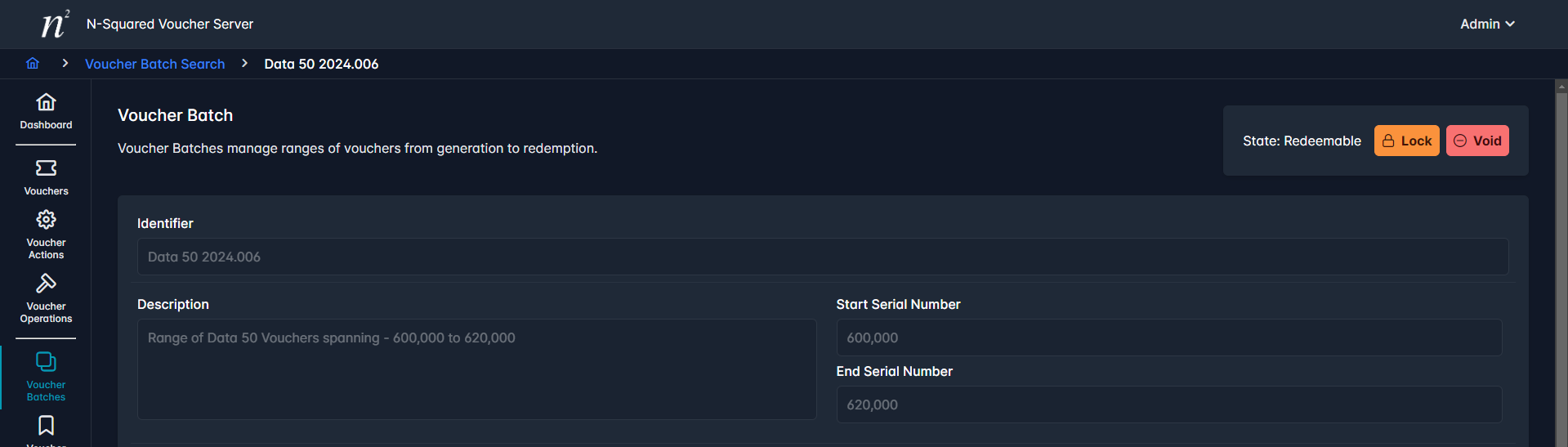Voucher Batch Life Cycle
Voucher Batches have various states that are transitioned through as they are configured.
| State | Description |
|---|---|
| Configuring | The Voucher Batch is being configured. |
| Validated | The Voucher Batch configuration has been validated and is valid for generation. |
| Generating | The Voucher Batch is in the process of being generated. |
| Generated | The Voucher Batch has been generated and is ready for distribution. |
| Distributed | The Voucher Batch has been distributed. |
| Redeemable | The Voucher Batch has been marked as redeemable and Vouchers within may now be redeemed. |
| Locked | The Voucher Batch has been marked as locked and Vouchers within may not be redeemed. |
| Void | The Voucher Batch has been marked as void. The Voucher Batch is now voided and all vouchers may not be utilized. |
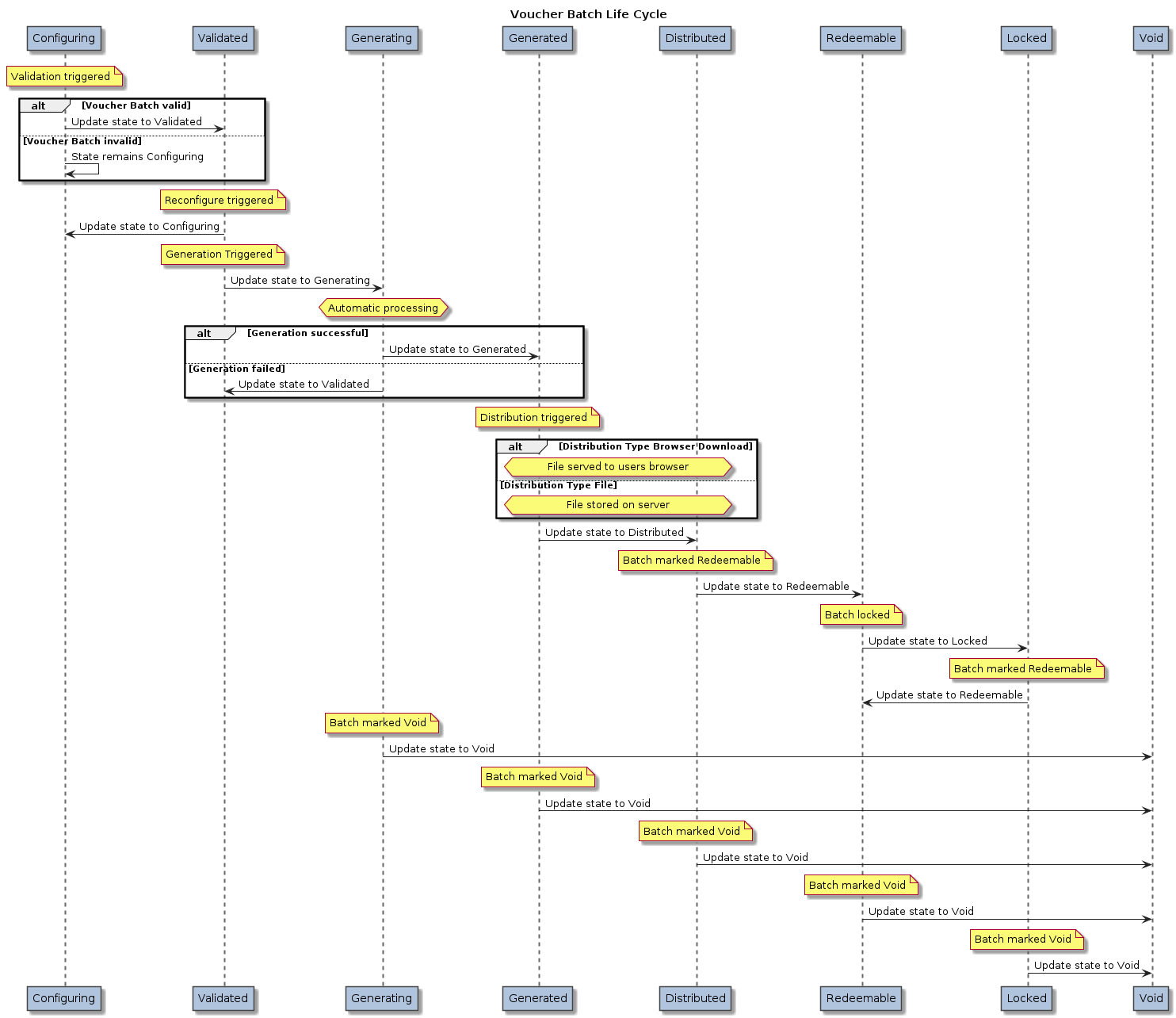
Voucher Batch Creation
The following example outlines how a Voucher Batch may be created and processed through its life cycle.
Initial Voucher Batch creation configures a human readable Identifier and Description as well as the following properties:
- Voucher Range between 600,000 and 320,000.
- Voucher Generation will use the
15-Digit HMAC SHA384generator. - Distribution will be via the
Browser Downloaddistribution channel.
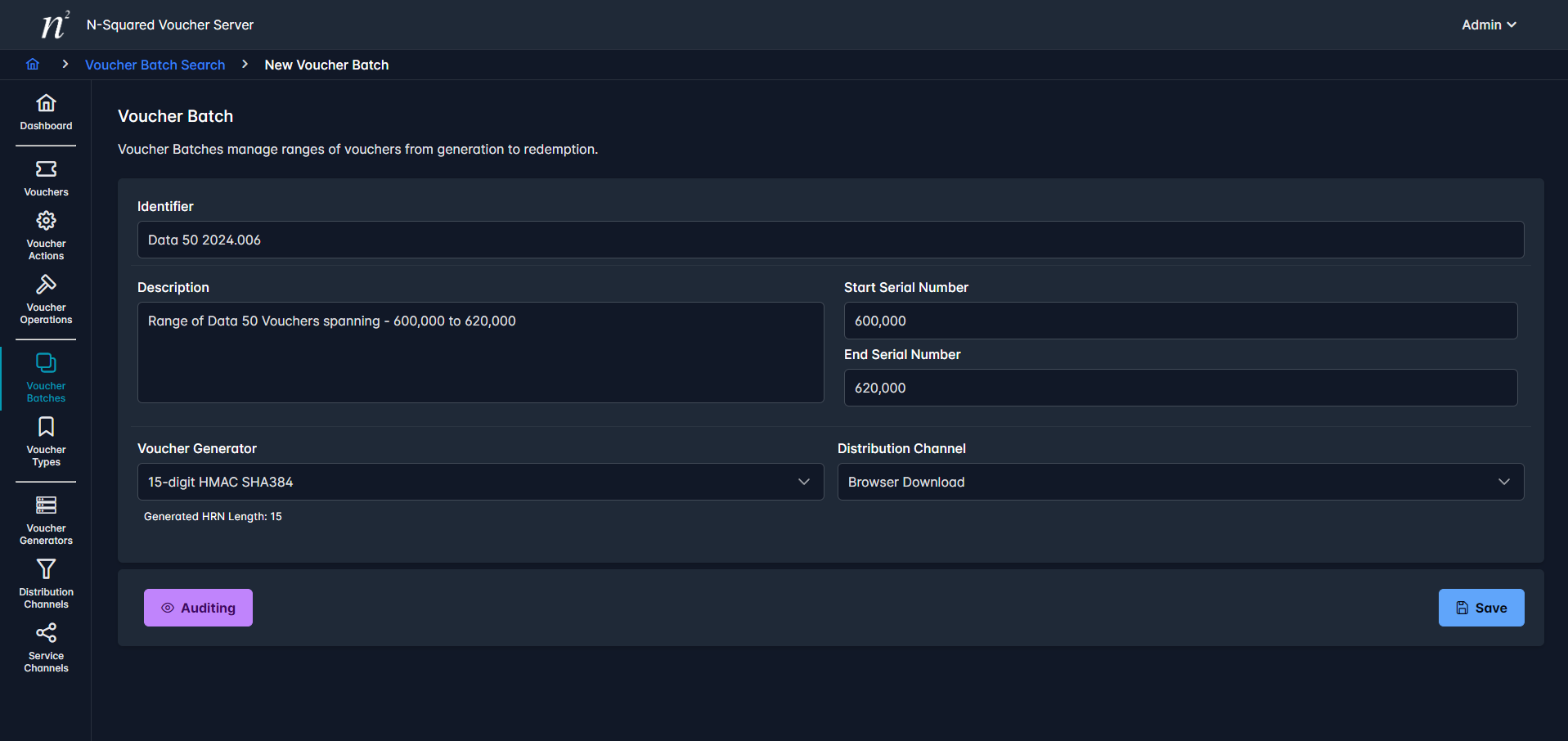
After saving the initial Voucher Batch two additional options are now available:
- Configuration of Voucher Batch Types.
- Ability to Validate the Voucher Batch.
Voucher Batches must contain at least one Voucher Batch Type within its configured Serial Number range.
Selecting New for the Voucher Batch Type will show a configuration dialog which will automatically encompass the full range of the parent Voucher Batch.
Voucher Batch Types may be configured anywhere within their parent Voucher Batch range; not all serial numbers need to be covered by a Voucher Batch Type.
The following Voucher Batch Type will be configured:
- Voucher Type:
DATA 50 - Start Serial Number: 600,000
- End Serial Number: 620,000
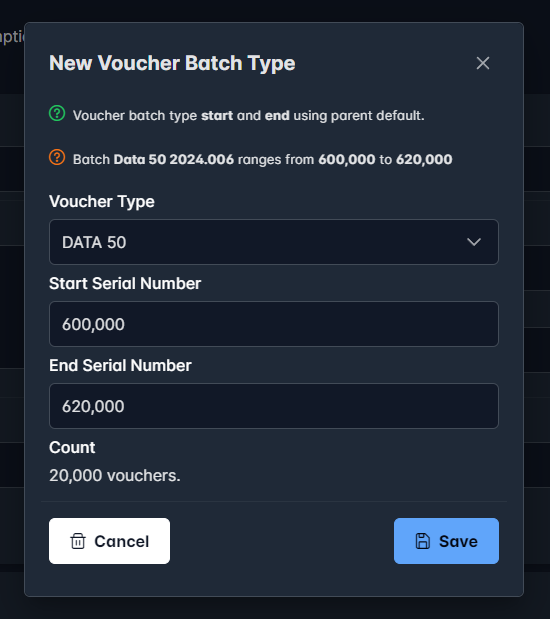
After saving the Voucher Batch Type which encompasses the full parent Voucher Batch range the Voucher Batch can be validated.
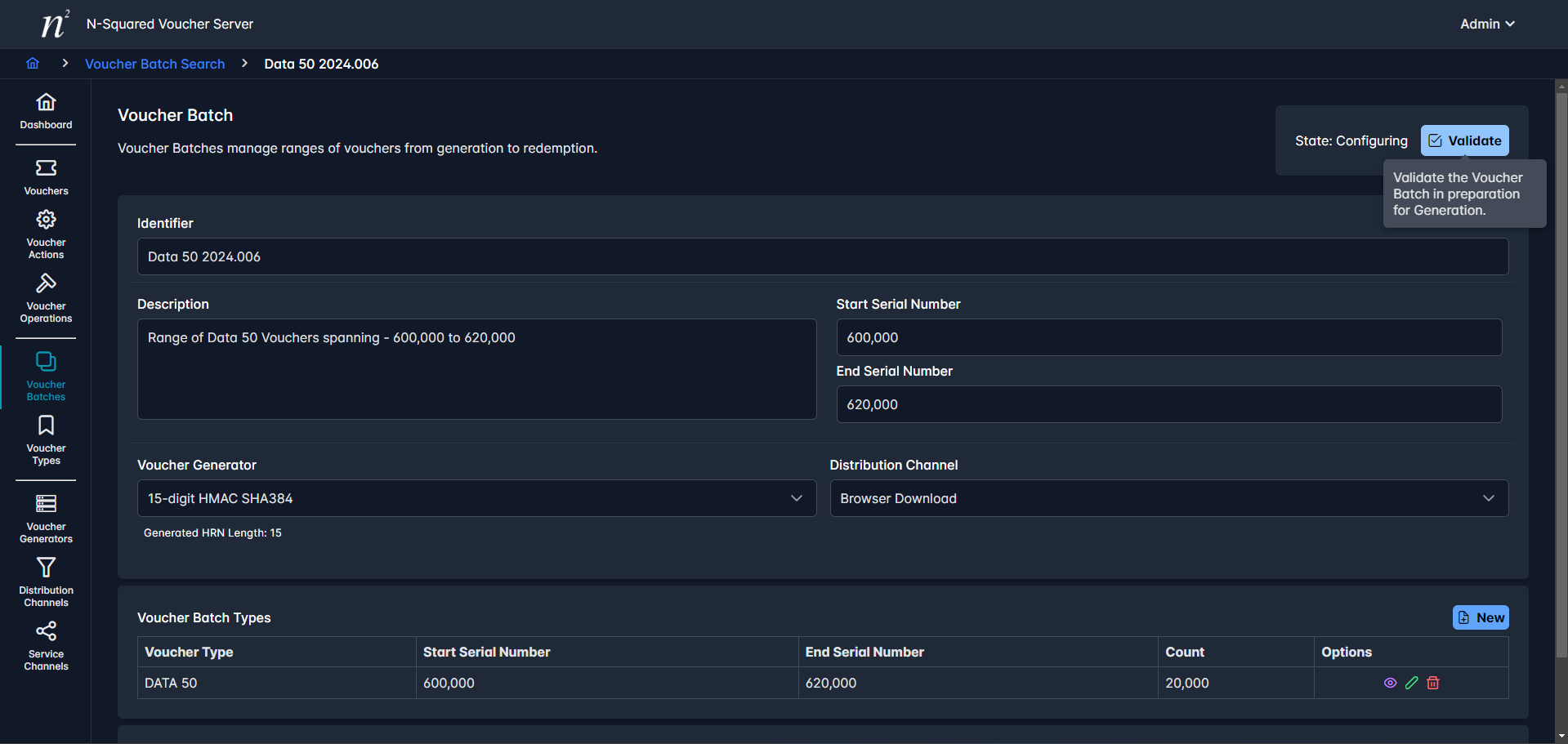
If any validation errors are encountered the user will be prompted and the Voucher Batch state will return to Configuring.
If no validation errors are encounter the state will be changed to Validated and two new options are now available to the user:
Generate- Perform Voucher generation of the configured Voucher Batch, after this no further changes may be made to the Voucher Batch.Reconfigure- Return to theConfiguringstate to make additional changes to the Voucher Batch.
Selecting Generate will start background generation of Vouchers. This process may take several minutes depending on the size of the Batch.
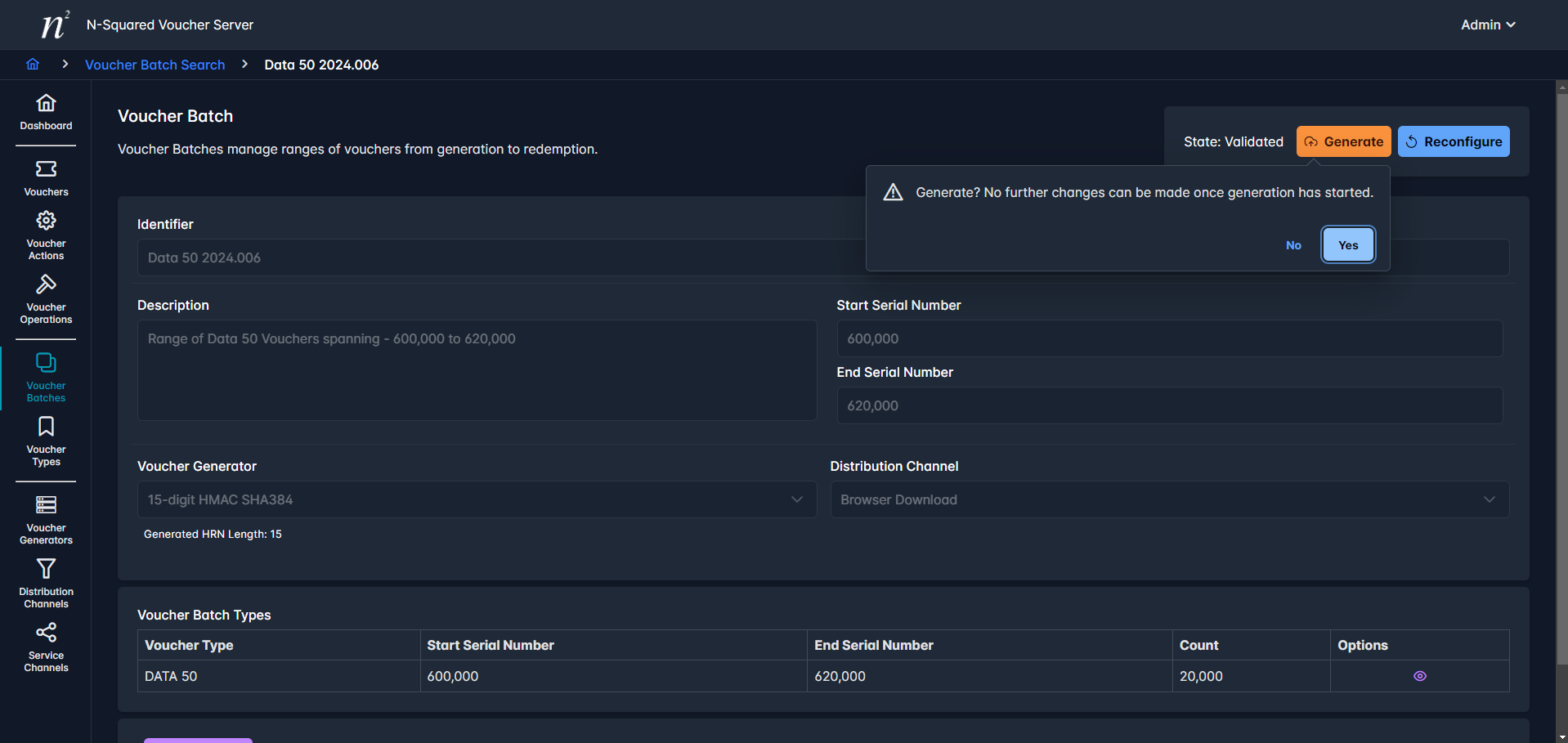
The Voucher Batch screen will monitor the progress and automatically update when it is complete. The screen may also be closed and re-opened at any time.
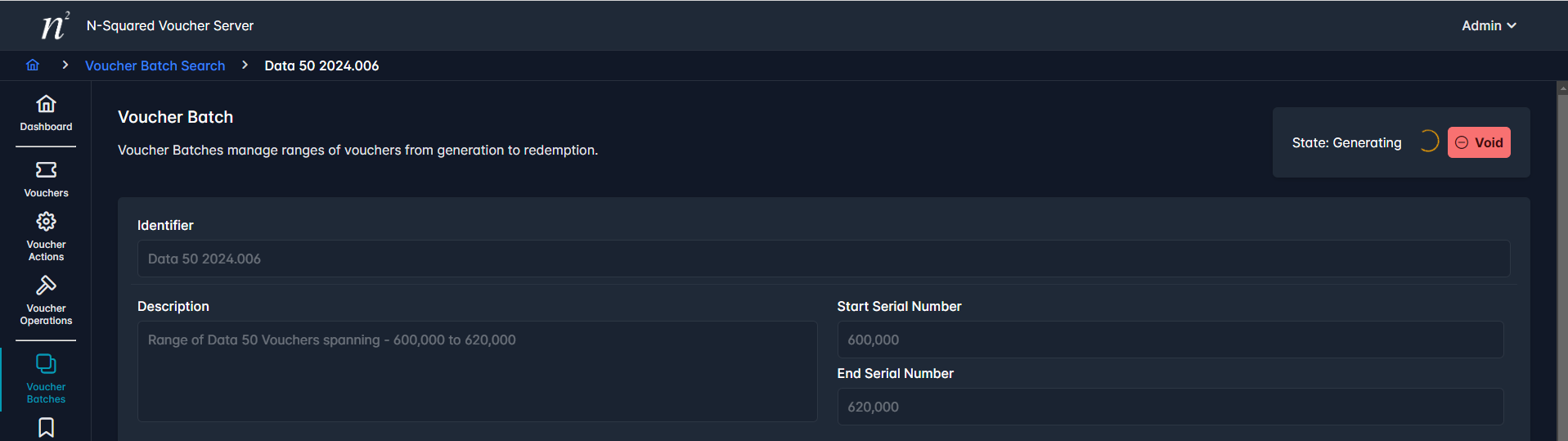
After Voucher generation has completed and the Voucher Batch has entered the Generated state two options are available.
Distribute- Perform the Voucher distribution using the method defined by the configured Distribution Channel. In this example this will trigger a browser download.
An additional option Void is now available and is available for all remaining states of the Voucher Batch. Selecting this option at any time will now Void the batch and make it unusable. This operation cannot be undone.
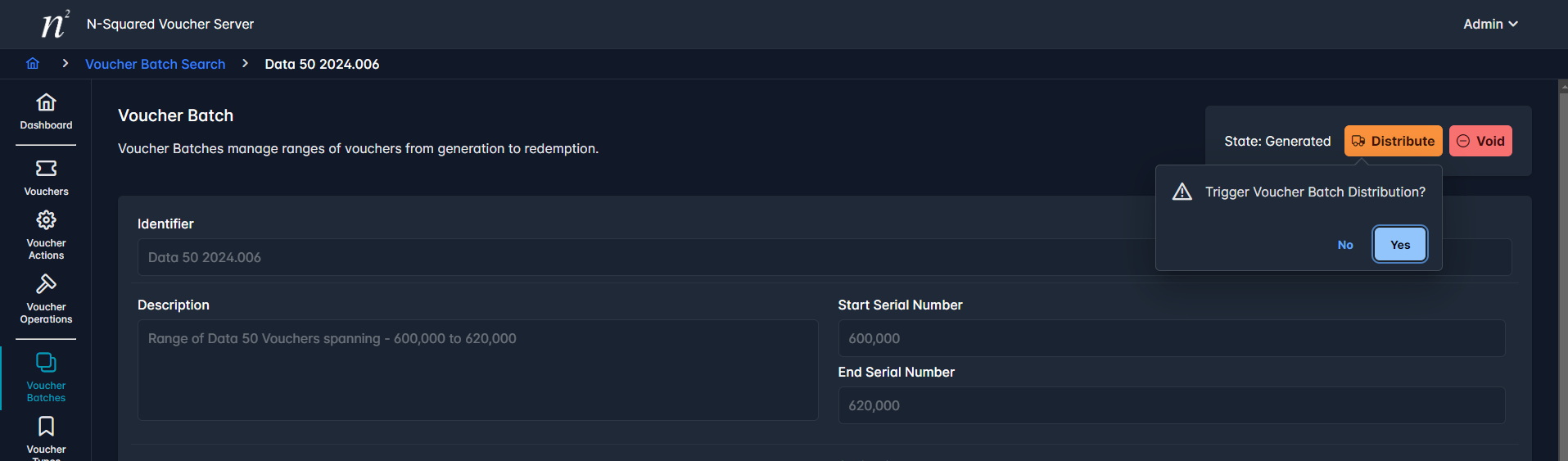
After a Voucher Batch has been distributed two additional options are available.
Set Redeemable- Mark the entire Voucher Batch as Redeemable, Vouchers can now be redeemed.Lock- Lock the entire Voucher Batch. Vouchers cannot be redeemed.
Both the Redeemable and Lock states are interchangeable and may be toggled between at any time.
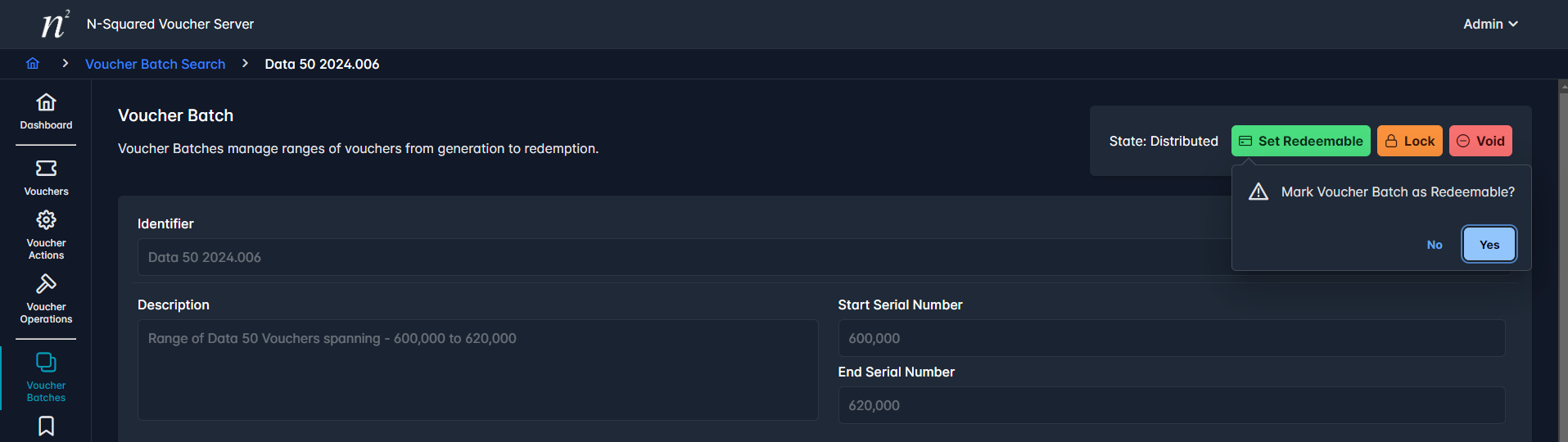
After being marked Redeemable only two options are available as previously described Lock and Void.