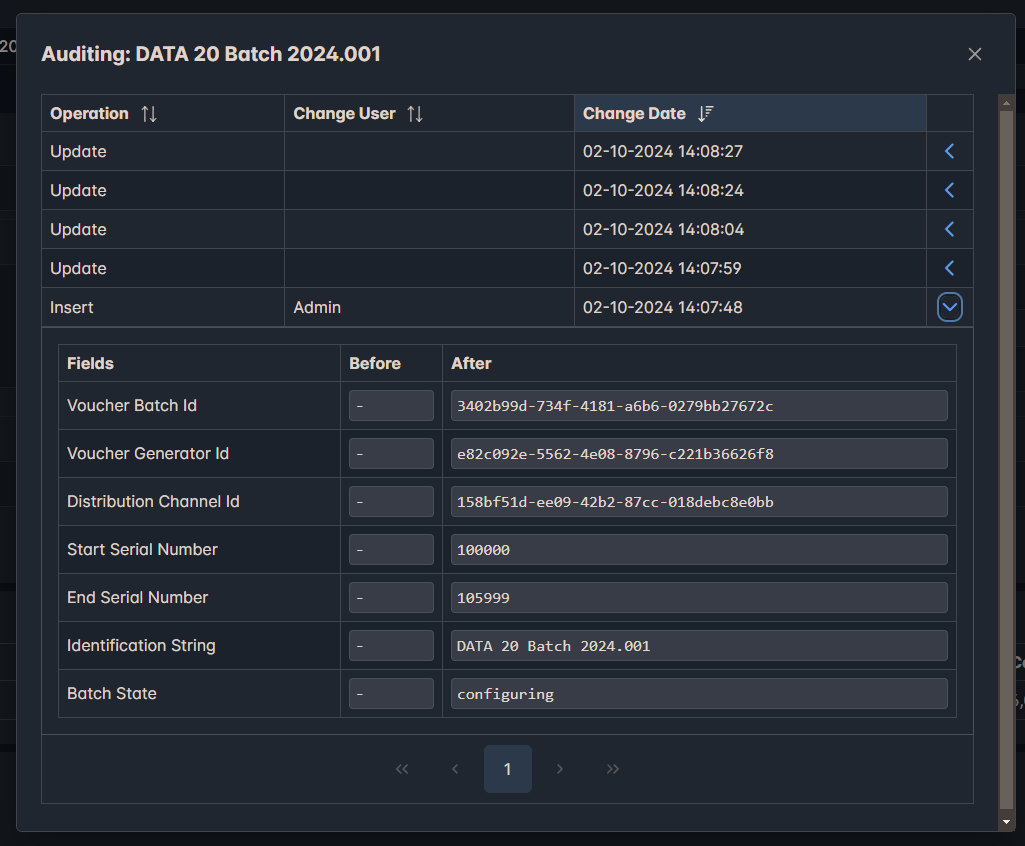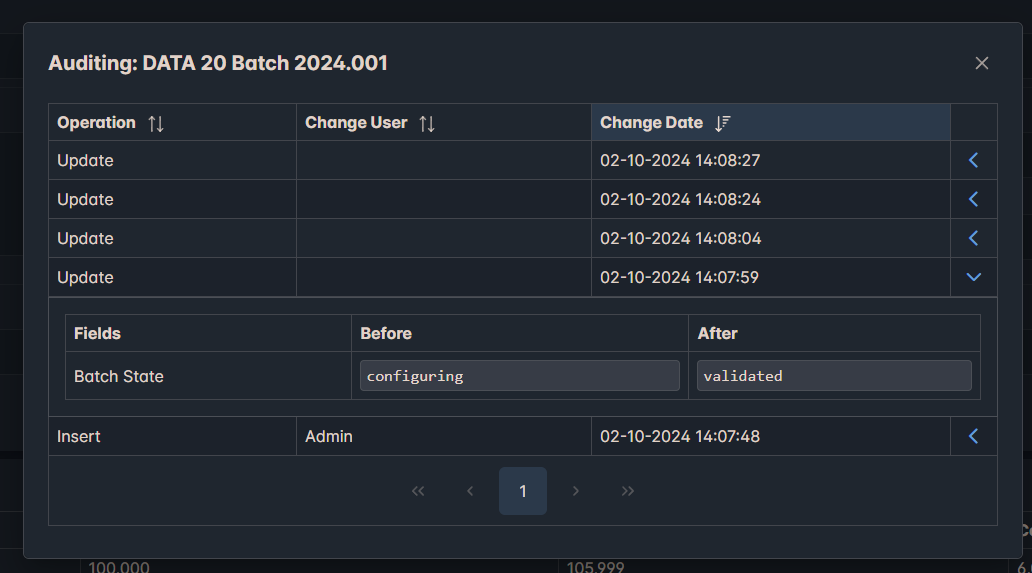Auditing
The Voucher Server supports in-depth auditing of all components that are editable via the GUI application.
All editable components will feature an Auditing button in the lower left corner. Any element which is not directly editable or part of a table of data will feature an auditing Eye button.
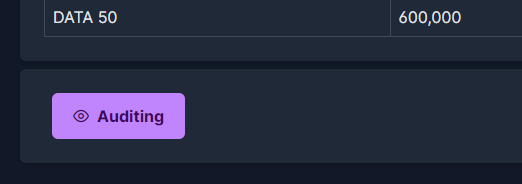
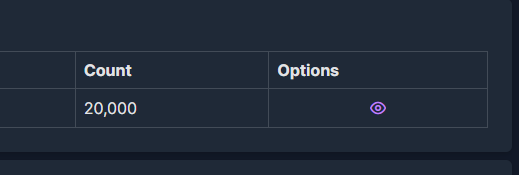
Selecting an Auditing button will display the Auditing dialog, this is the same component for each screen which supports auditing and will display a row for each time the parent record has changed.
By default this will show the change time information, what type of change was performed and who performed the change.
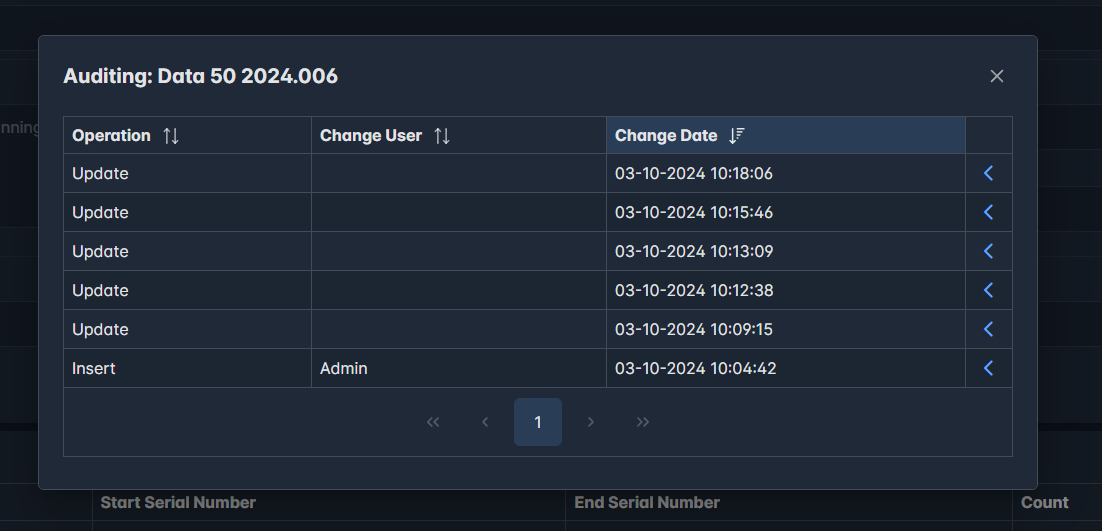
Each row may be expanded to show additional information for each operation type.
Each expanded row will show what fields have been changed: