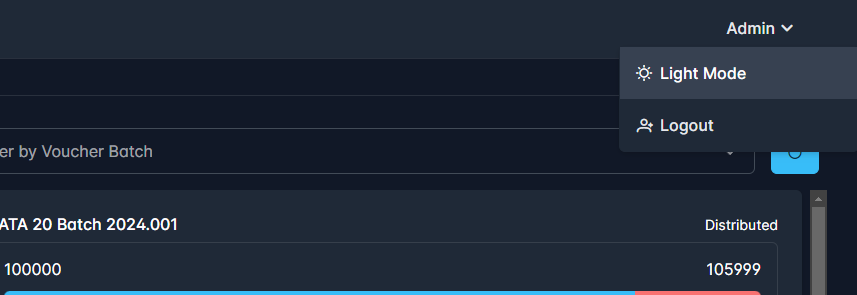Initial Access
To access the N-Squared Voucher Server GUI, use a web browser (Microsoft Edge, Google Chrome, Mozilla Firefox, Apple Safari, and all derivatives of these browsers) and access the URL where the IVR GUI instance has been installed.
When the Voucher Server GUI is configured with OAuth support, the web browser will redirect you to the related provider’s login page (e.g. the Office 365 login page). However when local authentication is used, accessing the N-Squared Voucher Server GUI will display the login page.
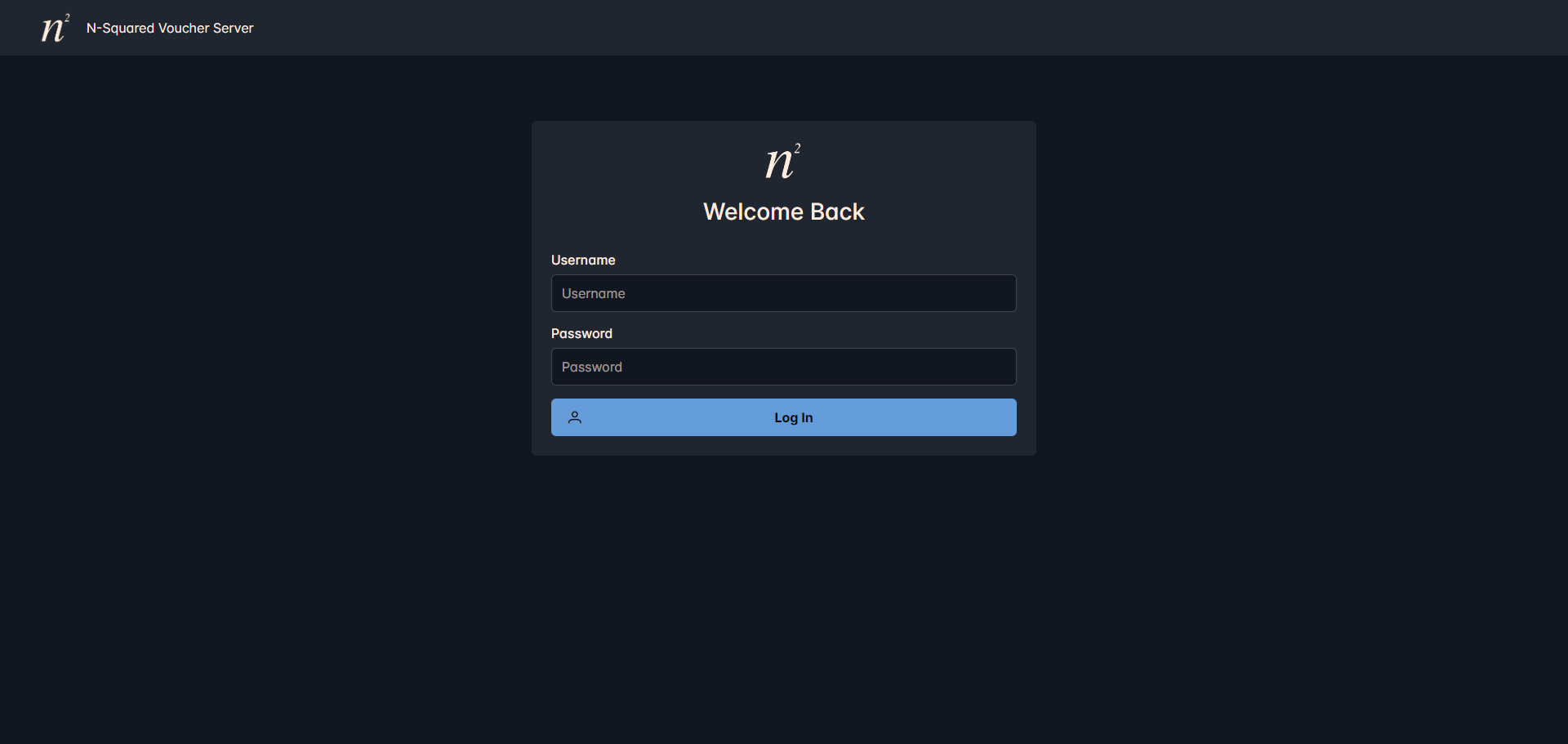
After login, the default Dashboard page will be displayed:
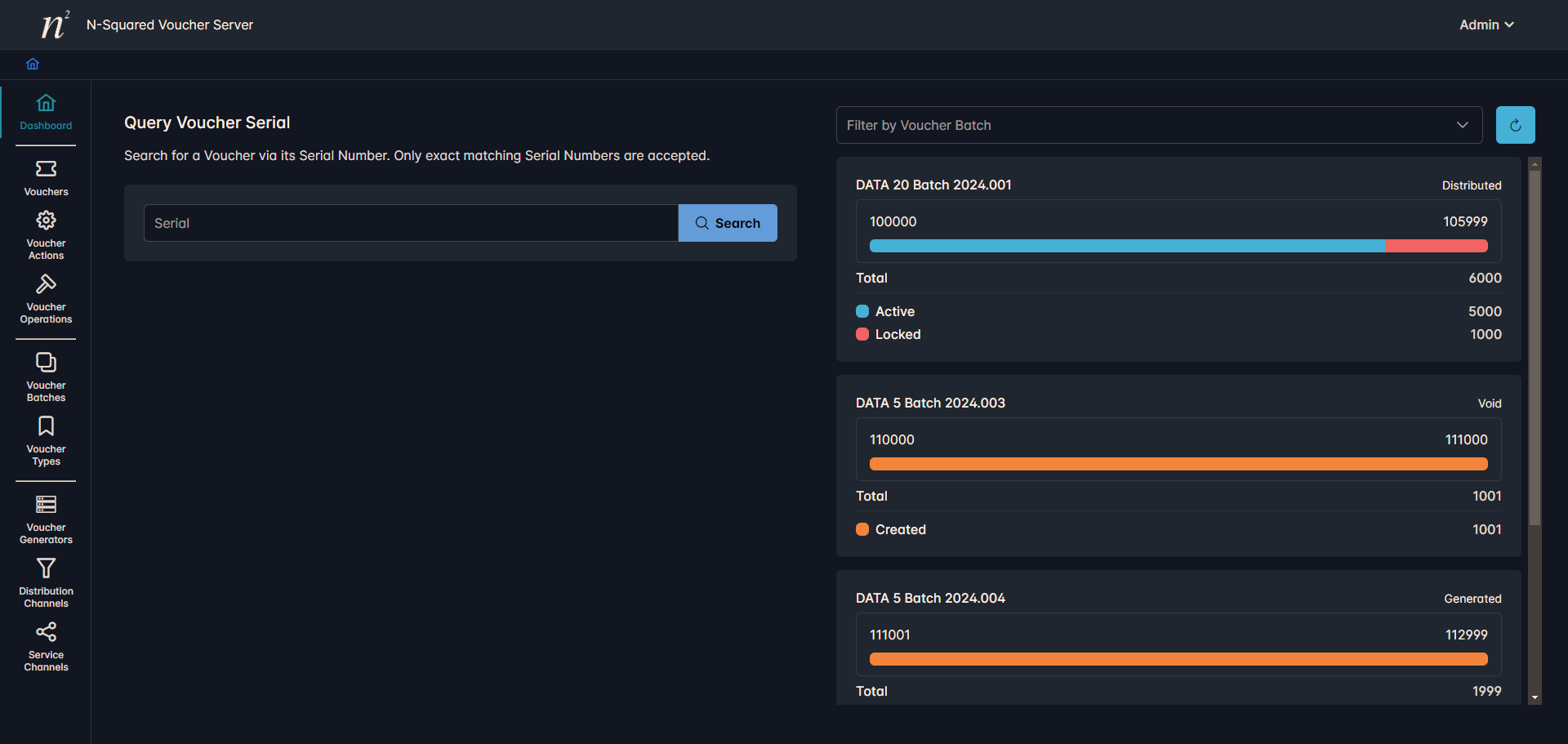
Depending on the login users permission set the following items will be displayed on the landing dashboard:
- Voucher Query
- Voucher Batch Statistics
Additionally, the navigation menu includes links for the following:
| Menu | Description |
|---|---|
| Vouchers | Full screen version of the Voucher Query item. |
| Voucher Actions | Monitoring view of all pending bulk voucher operations. |
| Voucher Operations | Bulk voucher operation manipulation wizard. |
| Voucher Batches | Configuration of voucher batches and voucher batch state management. |
| Voucher Types | Configuration of the voucher types available for voucher batch generation. |
| Voucher Generators | Configuration of voucher batch available generators. |
| Distribution Channels | Configuration of voucher batch distribution channels. |
| Service Channels | Configuration of API security for integrating applications. |
The N-Squared Voucher Server GUI supports accessibility by providing both a Light and Dark mode theme. This may be toggled at any time utilizing the top right menu bar.