Start Flow
Start Node
The start node is used by the IN Tester user screens to identify the start of the call. It can also be used to specify the application context for the call if the default used by the IN Tester isn’t desirable.
Test Fields
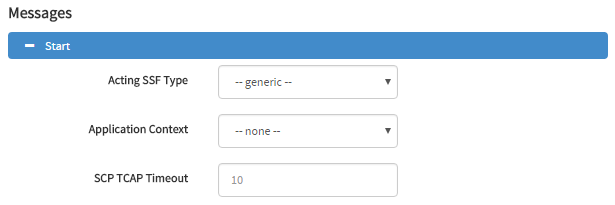
optional The application context is a concept in the IN telephony protocols which
identifies the type of protocol being used by one party when communicating
with another party. When the first message is sent from the SSF to the SCF, an application context
is included to tell the SCF the type of call that is occurring. In most situations this does not need to be specified for the IN Tester tool.
The IN Tester will default to a “CAMEL CAP3” application context. If this application context is not appropriate, another can be selected. OptionsApplication Context
CAMEL CAP2 Usually used in older mobile networks. The binary value for this is 0x04 00 00 01 00 32 01CAMEL CAP3 Usually used in mobile networks. The binary value for this is 0x04 00 00 01 15 03 04CAMEL CAP4 Usually used in mobile networks. The binary value for this is 0x04 00 00 01 17 03 04ETSI INAP Usually used in landline networks. The binary value for this is 0x04 00 01 01 01 00 00
custom The IN Tester acts as an SSF in many test scenarios. Some SSF and SCF vendors
include customisations to INAP and CAMEL messages in their solutions. To
properly test an SCF, the IN Tester must support these customisations. Set the value of the “Acting SSF Type” field according to the required behaviour. GENBAND provide custom FurnishChargingInformation and
ApplyCharging/ApplyChargingReport INAP messages. When GENBAND is selected as
the SSF type, the IN Tester will: When Nokia is selected as the SSF type, the IN Tester will: SINAP provides a custom FurnishChargingInformation
message. When SINAP is selected as the SSF type, the IN Tester will: When Squire IWF is selected as the SSF type, the IN Tester will:Acting SSF Type
GENBAND
NOKIA
SINAP
Squire IWF
It is only possible to change the “Acting SSF Type” value when no
vendor-specific nodes are present in the test.
optional This field allows an individual test to override the underlying TCAP timeout
that is normally used when the IN Tester connects to the SCP under test. In most situations, the default value will be sufficient. However, in cases
where a longer or shorter timeout is required, this can be manually specified. ExamplesSCP TCAP Timeout
20