Administration Functions
Administration Functions
Diameter Test Node Configuration
IN Tester Diameter event and session message support is provided through two types of test flow nodes:
- Generic Diameter session and event nodes, which allow any structure of message.
- Customised nodes designed to work with a specific charging event or charging session setup where specific AVPs are particularly important.
To provide these customised nodes, Diameter AVP configuration is currently imported
from OCNCC eserv.config files. This avoids multiple definitions of Diameter
events and sessions.
To perform the import, use the import button on the Diameter administration page:
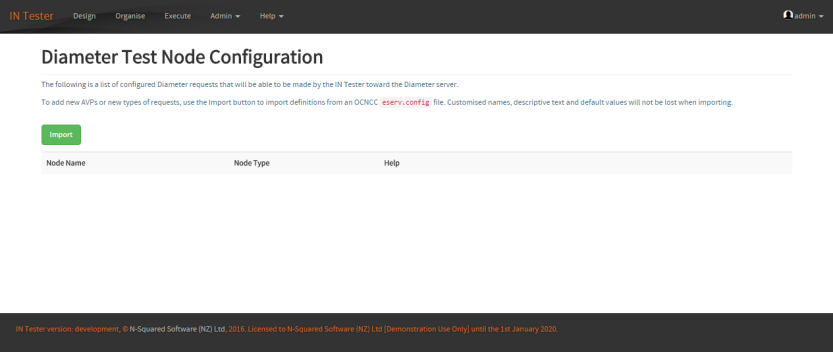
After the import has completed, each custom Diameter event or session AVP that is specifically required for the event/session to work can be documented for users of the IN Tester.
Note that this documentation is purely visual, and does not affect how the system uses the underlying Diameter definitions. This documentation is kept between imports, so re-importing does not lose previously written documentation.
Group Scheduler
Test flow groups may be scheduled to run automatically at specific times of the day, week or month. The adminstration page for group scheduling allows for the configuration of each through the IN Tester GUI.
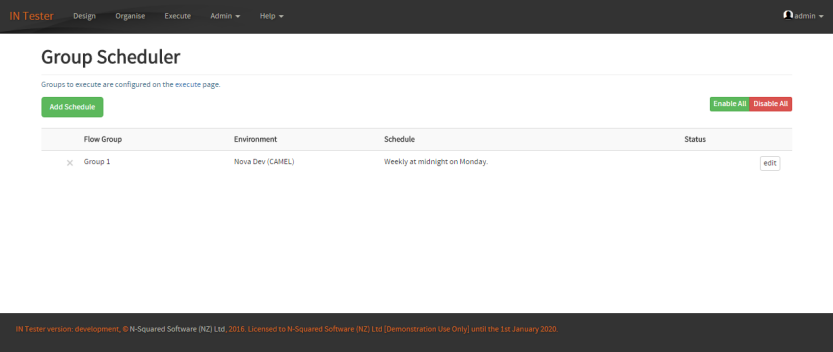
Any flow variables required to execute the group are also able to be specified for the automated execution at the time of configuration.
NOA Rules
In test flows involving INAP messages numbers (such as A and B party numbers), HLR and VLR numbers all require a Nature of Address (NOA) configured. In most scenarios the NOA can be determined from the number itself.
The IN Tester will automatically determine the NOA for numbers based on the rules configured in the NOA rules administration page:
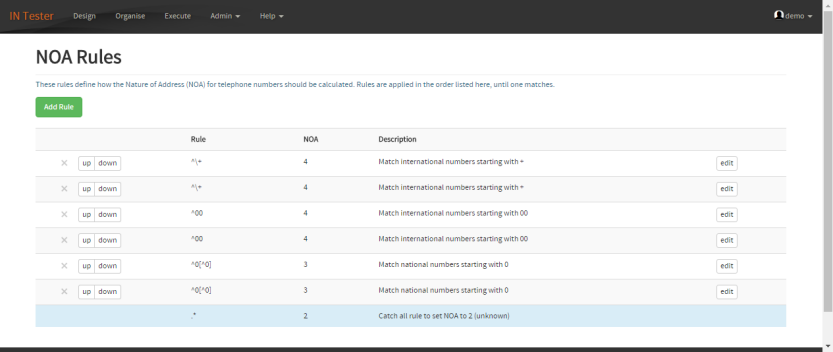
The rules are defined using Javascript regular expressions, a good overview of which can be found on the Mozilla website.
OCNCC Balance Types
The OCNCC test flow node for PI balances allows users to choose from a preconfigured list of balance types. This list of balances types can be configured in the balance type administration screens:
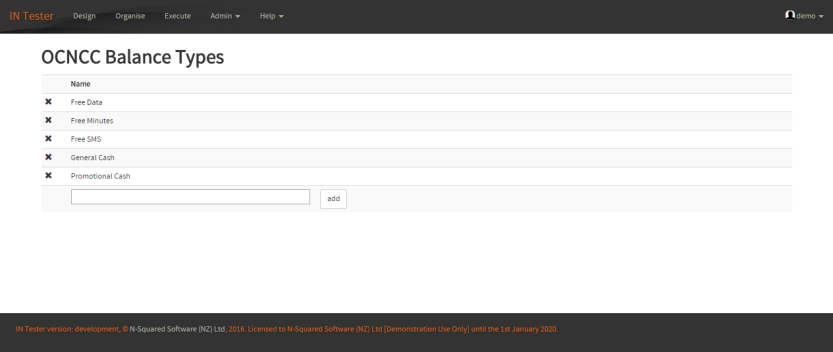
Note that if a balance type is used in a test flow, and then removed from this list, it will continue to exist in the test flow until that flow is edited and saved again.
Users and Groups
The list of active IN Tester users and the groups that they may belong to is configured in the user administration pages:
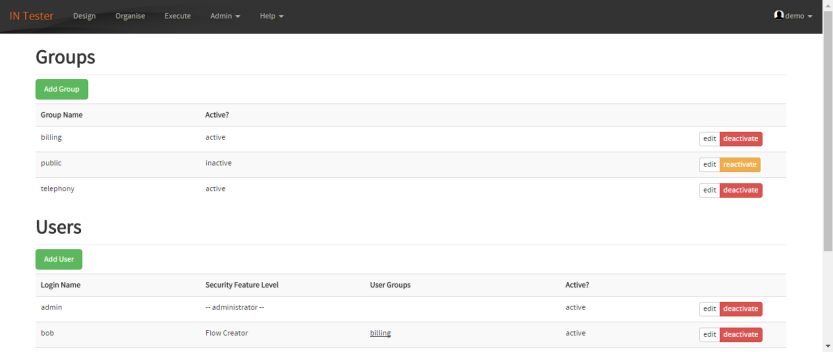
Once a user is created, the user may only be disabled, not deleted.
Groups are used to segregate flows amongst users. Like users, once created groups may only be disabled, not deleted.
Users may be given a security feature level, indicating their ability to view and alter data within the IN Tester:
- Administrator: full access to all functions and data
- Flow Creator: able to view, create, edit, delete, and execute flows only.
- Flow Executor: able to view and execute flows only.